Update: I’ve been using Calendly since 2017. So you can do the math $100 x years = great businesses for them.
I was introduced to the Calendly website by a recruiter. After we emailed a few times, we agreed to have a 20 minutes live conversation by phone. She sent me a link to her calendly schedule, and it was the easiest scheduling I have ever done.
Usually, scheduling stinks
We have all experienced the email back/forth nonsense. It often takes more time scheduling a meeting, than the meeting itself. This is typical painful email exchange . . .
- What days are good for you?
- How about Tuesday or Wednesday?
- Yes, how about Tuesday at 10am or 2pm?
- Oh sorry, I have an appointment at 1030am and 230pm. How about 3pm?
- Sorry, not I can’t. How about next week?
- Sure, what time makes sense? How about Wednesday after 12noon?
- Okay, can I email you on Monday, see what my schedule looks like next week?
Calendly is a simple calendar setting app
One person makes a list of dates and times they are available, and other people go there and self-select their time. It’s scheduling a time to take the GMAT, or go to the dentist, just way easier.
It’s free, at first
It’s a freemium model, so give it a try the next time you need to squeeze in a bunch of individual appointments into the same day. If you only have 1 type of appointment, you can do this for free. Once your calendar gets more complex, then they charge you.
Freemium models work
So I am currently paying $96 a year for the service because I use multiple types of calendar appointments for multiple days. Also, I want the added benefit of having the appointments auto-load into my calendar. Here are some of the appointment slots I set up recently (different days, times, and places). It is totally worth it. In the last 6 weeks, I have seamlessly scheduled 20+ meetings.
Our time is valuable
Peter Drucker often reminds us that meetings are a sign of bad organization. Limit your meetings, and definitely minimize the time it takes to set them up.
Get key information before the meeting
All consultants know that planning makes meetings successful – so you can ask any questions you have ahead of time (contact information, purpose of the meeting etc).
It looks like they are based in Atlanta and hiring. Check it out here. Believe these guys are doing a simple thing – very well.

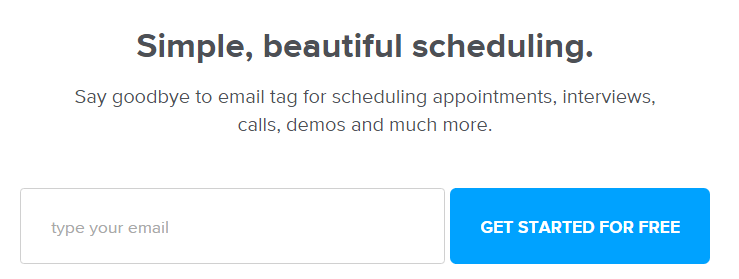
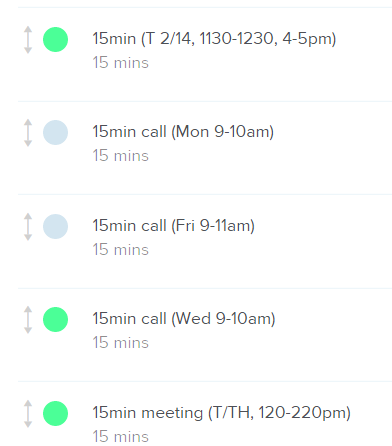
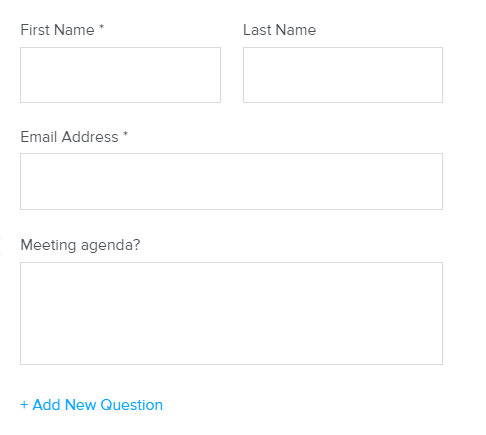
So how is it different than google calendar
In google calendar can you set up a list of blank times that people can people can self-select? If so, then it is not better – and calendly is in trouble. However, i don’t think gmail has that function – does it?
You should take a look at Meetingbird. It’s better because it allows you to include information from multiple calendars. I often have personal appointments that can now be included in my busy times without having to be added to my work calendar.
Fascinating. Yes, will look. Calendly is perhaps a simpler purpose and function. This one you have to manually set up the times you are available. It will send your new appointments to your calendar, but does not “dynamically read” your calendar for availability.
Thanks for heads up. Will look at meeting bird also.
Here in Europe most people use doodle.com.
It is free and is a little bit more setup work, because you have to add every possible time slot.
But you can use it also for decision finding, since there is a mode for that too.
I really like it to organize office offsites for example. First you ask all relevant people what timeslot is best, then you do another survey on meateaters, vegetarians,… / come-by-own-car, need-transfer,… /…
Great software!
Awesome. Yes I have used doodle before as well. Good stuff. Anything that makes meeting / event organizing simpler is a blessing.
Calendly is the best calendar app I’ve found. It is very flexible to create any number of availability options as you showed above, and the simplicity of the user experience is better than ScheduleOnce, Timetrade, and others.
I name the appointments based on the function, and then create the availability rules for each as you can see here: http://p.90dd.co/P5Cu
Every client ends up signing up for it after they experience it a few times scheduling calls with me.
Calendly, Typeform, Zapier, and Hotjar are the apps I end up using with every client.
And Droplr is another productivity app I can’t live without, using it for the screenshot shared above.
Thanks for sharing, will look at those other apps, right now. A few that I use . . pdfescape.com and faxzero.com . . .for pdf adjustments on the cheap, and also fax from the desktop.
Calendy is a great tool for the scheduler. However, the invitee may not have the Calendy app, so if the scheduler sends the confirmation, the invitee cannot open the file via the normal download and “open with” options. Rather, in opening the notification via one of the options that works, the message only consists of the text/code stream. The invitee will need to scrutinize the text closely to see the meeting time paramenters.
Interesting. From my experience, you don’t need to have the “app” for it to sync with your phone. Have scheduled 300+ appts over the last 2 years. Let me touch base with students and get there input. Thanks for the heads up.