Consultants use PowerPoint almost to the point of parody. Yes, some of us turn it on first thing in the morning (hat tip: FL). Kinda makes sense. We are in the business of turning the complex into the simple. We put things into buckets – and the individual pages of the “deck” forces focus, format, narrative, and sequence. Amazon does not allow PowerPoint in their executive meetings because Jeff Bezos believes that it often over-simplifies the messages. True, that’s exactly why management consultants use PowerPoints – for good, not evil. heh heh.
Executive summary + titles
Have a great executive summary and write good titles. . . that will get you through most presentations. From my experience, this is what a presentation review looks like with a principal.
- The principal listen to the consultant’s summary (maybe 2-3 min?)
- Then, she reads the executive summary (1st page) closely like a hawk
- Then, she rapidly flows through the pages like a river – only reading the titles
Executive summary
Often, in business presentations, the answer comes first. Executives are busy and impatient. The summary foreshadows the structure (read: buckets) of the presentation. This allows the client some control; they can direct the conversation to the parts they most want to discuss. Most importantly, it ensures that all of your arguments see the light of day (before the meeting is cut short, derailed, or hijacked by others). As a senior manager I worked for once said, “Make sure your first page is perfect.” Sometimes, you never get past the first page. That’s okay. Sometimes, that’s great:
- The client already agrees with your conclusions and recommendations
- They have been kept up to date with executive status reports
- The consultant has done the requisite pre-wiring, nemawashi and there is nothing new
- The client trusts you.
Titles, titles, titles
I’d argue that titles are the most important part of the slide. Big font. First thing people see. Consistent across all the pages. Using the analogy, “If the PowerPoint is NY state, the title is Manhattan.”
1. Standing alone, it makes sense
This seems obvious – but you’d be surprised how many bad PowerPoints there are out there. If your cousin – who does not know anything about the topic – were to read the slide title, would it make sense? Would it spark their interest and could they almost guess what else would on the slide?
Always have someone proof read your work before you send to your senior manager or client. When your “someone” reads the titles, they should make sense – without extra explanation. If they give you a confused look – redo the title.s
2. Together in the presentation, it makes sense
Think of PowerPoint slides like scenes in a movie. When Martin Scorsese layouts out the movie storyboard – there is a reason for each scene. The sequence matters. The angle matters. The sound matters. The transition matters.
If you are consultant, you’ve had a boss or client read ONLY the titles of the presentation. Yes, it’s a bit dismissive, but it’s super common. Therefore, at a minimum, make sure the titles work together to tell a narrative. This is also a smart way to kick-start the storyboard. You don’t need a computer to storyboard. . use a Lamy pen and notepad.
3. The title matches the page content
Chances are that no matter how good the title, it only tells part of the story. You need more logic, analysis, and proof of your assertions. The subsequent bullet points, charts, tables, graphics, interview comments, screenshots should support your title.
Good practice. Turn on the voice recorder and go through your presentation as if the client was in front of you. If you find yourself phrasing things differently, skipping content, there is something kludge-y with your slide. Redo it.
4. It’s consistent
Sure, this is a nit-pick. You want to keep some Feng Sui with your slides, so that it looks like the same person wrote them. You will typically divide up work among several consultants and cobble them together later. It’s problematic if the length, wording, syntax, point of view of titles are inconsistent.
If your titles are 2 lines long, stick to that approach. If you have a period (.) at the end of the title, do that for all of them. If you are using the past tense, use the past tense. Don’t distract the reader with inconsisTEncY.
5. It’s direct and says something
Executives are busy – heck, we all are – so get to the point. If SG&A costs are up 15% while revenues are down 6%, say that. Don’t hedge. When possible, drive to insights and back up with data (to keep yourself safe). Answer the question, “so what?”
What if the slides just doesn’t say a lot? What if it’s just “meh” okay. . . Then it should probably be merged with a different slide, sent to the appendix, or <ALT>, E, D. The title & the slide doesn’t deserve your client’s attention. If it’s boring you, then it will sure as Monday bore your client.
6. It has a point of view
Clients and bosses didn’t hire you because they want you to summarize stuff. That’s what Wikipedia is for. They are hiring for your ability to do balanced research, think through the implications, and distill data to its essence. Namely, they want you to persuade them, without misleading them. Here’s a short example from the WSJ article, “The Coronavirus Economic Reopening Will Be Fragile, Partial and Slow.” here. If I were to create 3 PowerPoint slides, the titles might be:
- Over the next 6 months, the re-opening of the US economy will be “fitful, fragile, and partial”
- There is a lack of coordinated governmental guidance and a nation-wide test-and-trace system
- As a result, companies and municipalities are forced to develop individual solutions
#1 is bit of an executive summary = it’s the MAIN point of the article. It’s the page that yo need to make sure your client reads
#2 answers the first question that a reader might have because of the #1 title. . .why? Why fitful, fragile, and partial?
#3 answer the question “so what?” and shows that this lack of coordination and crazy-pitful implementation of testing has implications. #3 has a little bit of spicy sauce on it. . because that was the tone of the article and my personal opinion.
Class assignment: 3 titles x 5 articles = 15 titles = 5% of grade
Here’s the assignment due in my consulting class tomorrow. Students read and choose 5 Bain Management Tools here, and then submit the 3 titles of a hypothetical 3 pager for each of them. Therefore, 3 titles x 5 management tools = 15 titles = 5% of their grade. Yes, titles are serious business.

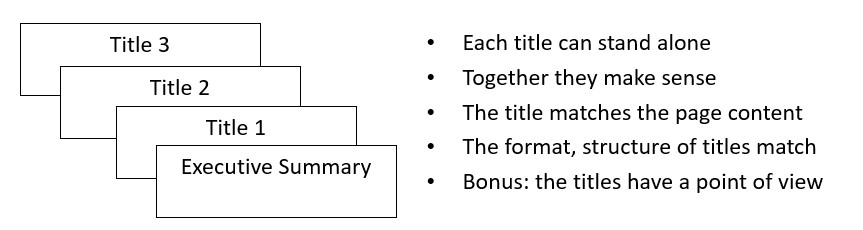
Great advice John.
Learning to storyline was an absoulte game changer. I found the tool particularly useful in creating a preliminary outline of your presentation- even before you do any analysis. As you do your analysis, you can adjust the storyline as it disproves/approves your hypotheses, ensuring you’re 100% hypothesis driven and 80/20 as possible.
Thank you for your articles.
Helped me a lot in preparing my PPT.
Thanks for reading.
Thank you for the great tips on creating a solid presentation. I like to think I create decent titles for my PowerPoints, but I will definitely be putting even more thought into them!
Thanks for all the great articles
Many thanks for reading, winning.