One PowerPoint slide a Day
I first heard the expression “One PowerPoint a Day” reading McKinsey Way (affiliate link), many many years ago and still find it useful. While management consultants have many flaws (oh yeah, we do), we are generally disciplined thinkers.
Disciplined thinking
Strange pair of words, but I have a lot of passion around this. Consultants are in the business of making the complex —> simple. Taking a mess of a situation and mapping out a well-worded project plan, scalable excel model, presentation, or even email. And yes, our deliverables are often in the form of PowerPoint slides.
PowerPoint takes practice
Perhaps some have disdain for PowerPoints. Not me. It’s refreshing to see a panoply of thoughts, structured in an intuitive way in a slide page.
Learning curve
Productivity increases with repetition. No question. Getting better at your craft means putting in the time. Sounds like Vince Lombardi advice, still true. Want to get better at PowerPoint? Practice.
It’s easy to get caught up in the “mid-term” thinking of performance evaluations, promotions, and career advancement. Instead, it can be super empowering to tackle something discrete – like 1 PPT – and do the work.
1. The title should say something
The title is the most important real estate on the page. Use it. While the slide below has a LOT of content with multiple data points, but message is super clear in the title. Global – education – crisis.
- Covid-19 was a tragedy in so many ways, and yet, perhaps one of the longest lasting scars will be the gap in education for hundreds of millions of kids globally
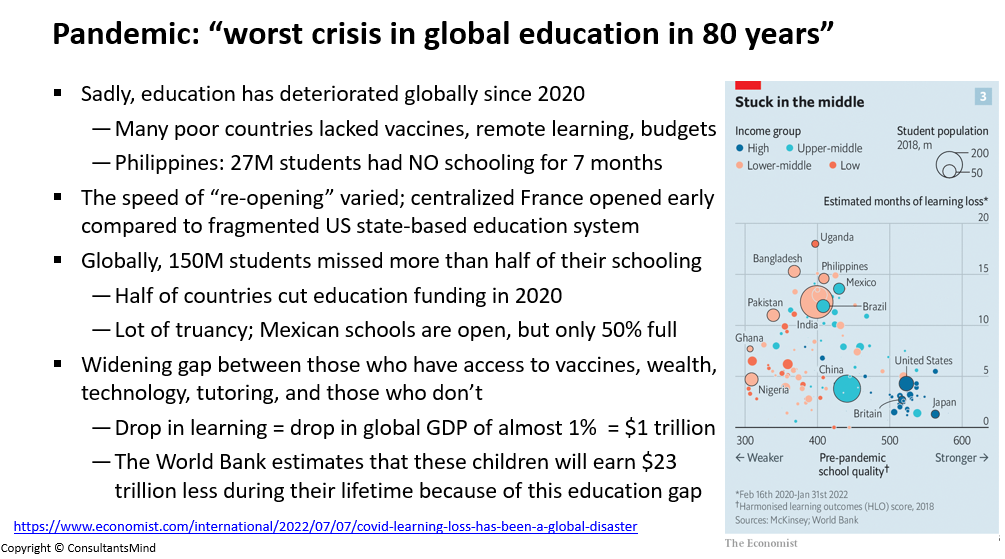
2. Put things into buckets
Any topic that is worth putting on a PowerPoint slide should not be obvious or inane. If it’s basic, put it in an email or send a link. Nope – the stuff consultants are hired to analyze and make recommendations on are complex.
Look at the topic below. The evolving role of chief financial officers (CFO).
You don’t want to stream-of-consciousness brainstorm thoughts on paper. Clients don’t pay for that. So, think through the breadth of the topic and narrow it down into dominant topics. What are the 2-3 main points. . .which would cover 80% of the point of the article, analyst report, or your perspective.
- When I speak with junior consultants, I reiterate the importance of empathy. It’s difficult to be an executive in the current economic, political, social climate. Straight difficult. So need to be a TRUSTED advisor.
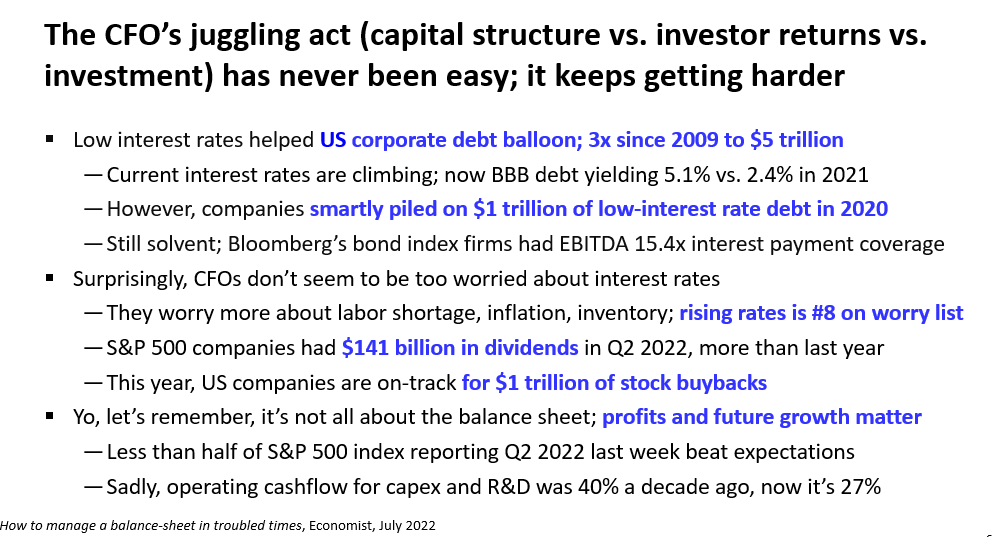
3. Tell a story
Fundamentally, everything is storytelling. Sure, some are more interesting than others, but the audience needs to know where you are coming from, what your intention is, and should be left with a “so what?” People remember stories, not facts. For the one pager below, there was definitely a “flow of funds” storyline about federal subsidy money flowing to individuals, which inadvertently helped local state budgets. This diagram was not in the article, but (although a simplification) helped explain the main storyline.
- Fascinating how there are secondary / tertiary effects to government spending, intentions, and results.
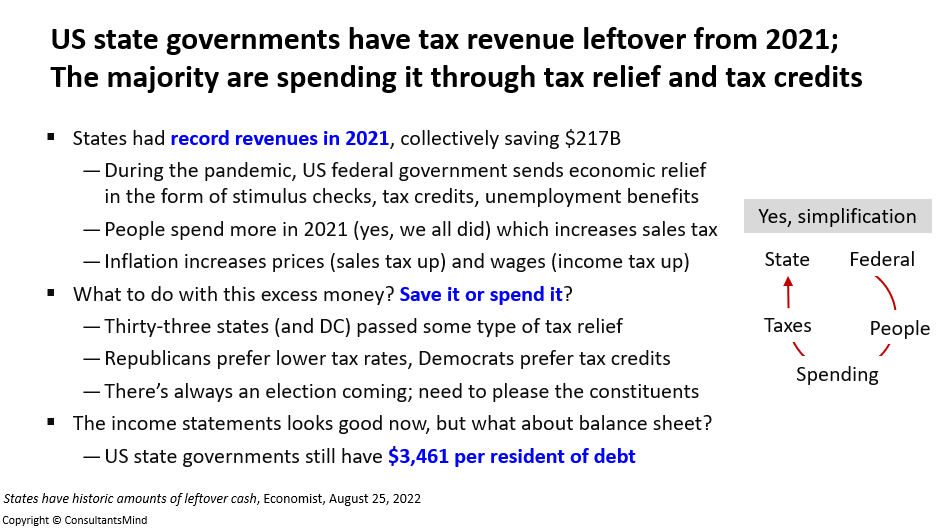
4. Use tables
This took me some time to figure out, but you don’t need bullet points. When there is a lot of data, words get in the way. Sometimes a simple table like this is useful to characterize the trends.
This was a list of 10 factors influencing private equity in 1H of 2022. Can you imagine if this was just a list of bullet points with no categories (raise $, purchase, sell) and no arrow indicators? Oh my goodness.
- This table was for 1H 2022, wonder how it would look now that the US federal reserve has raise the fed funds rate 7 times this year. Perhaps the red arrow down would be a double or triple arrow.
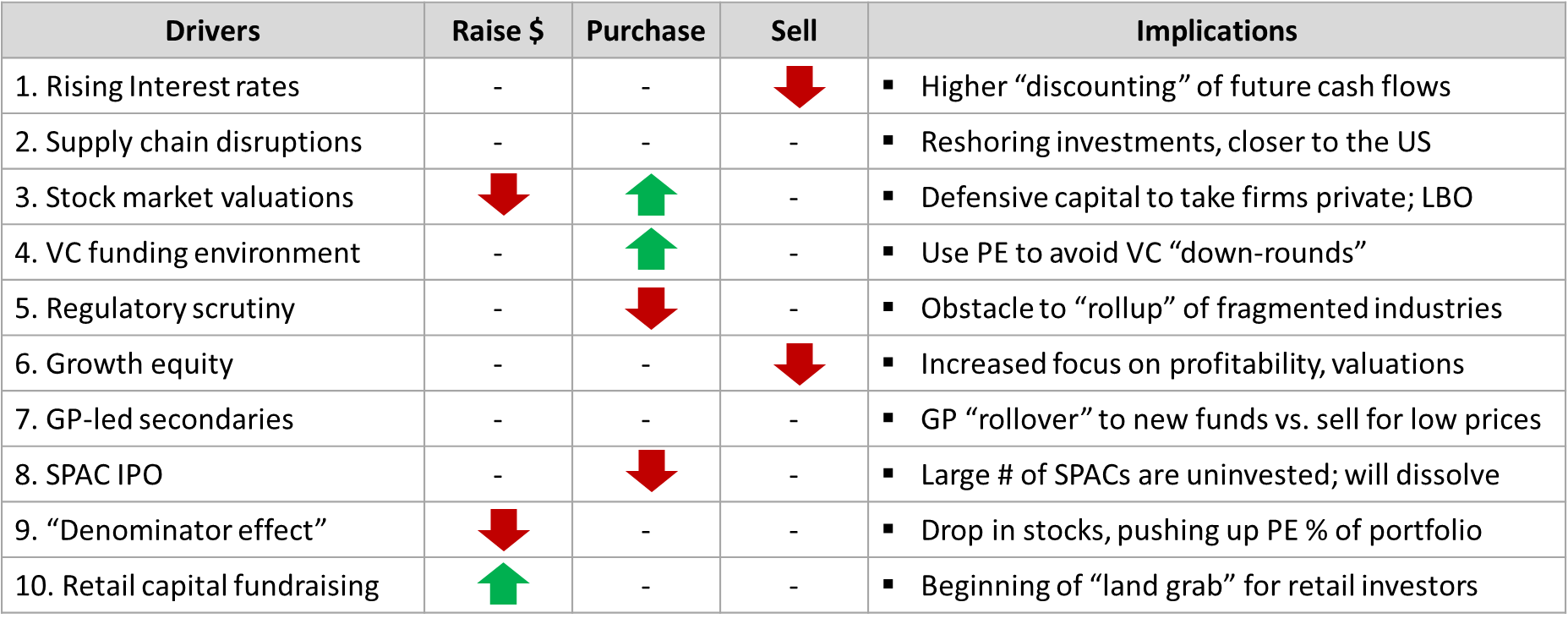
5. Highlight the most important points
Some slides just have a lot of words. So, to alleviate the eye fatigue (read: boredom, distractedness of the reader), you can highlight a few key takeaways in bold blue color . . . 1 in 7 Economics PhDs, ML + Experiments + Data = Success, Opportunity = Research + Data + $$$

6. Use the bullets and numbering
It’s tough to fit everything into a page, so you often need to tweak the wording so it lays out correctly on the page. Trust me, this article from Amazon was detailed and covered a LOT of ground. Also, since I am not a data scientist, wanted to be careful in my choice of words. The numbering, and bullet points, underlining, and SO, BUT, helped.
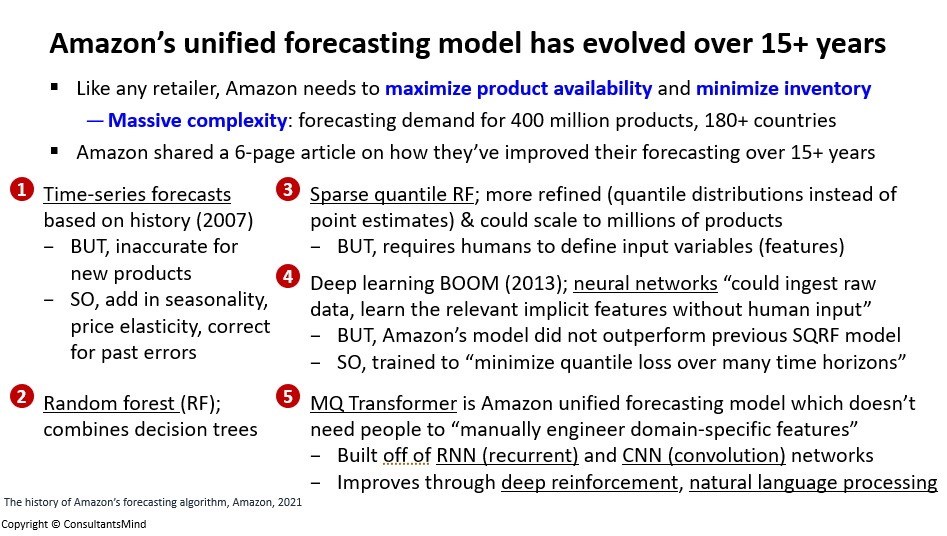
7. Make it easy for the reader
Explain it to the reader in a simple, smooth, high-school level of language. The main bullets should flow in a logical order. In this example:
- US copyright law is _____
- It used to be 56 years and now _____
- 95 years is all you will get because ________
- Of course, this matters to some people _______
- Interestingly, trademark ________
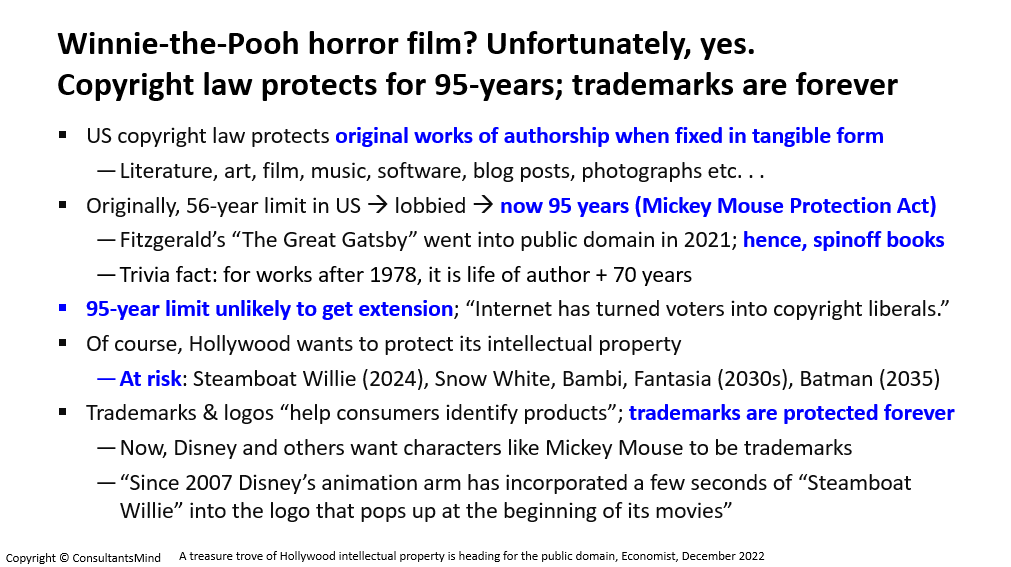
8. Follow your own curiosity
Making a PowerPoint for fun sounds geeky. I agree, it is. So, follow what interests you. Think about your customers and the people who learn from you. What are they interested in?
So yes, people like you probably are interested in what McKinsey thinks about applying STP to recruiting.
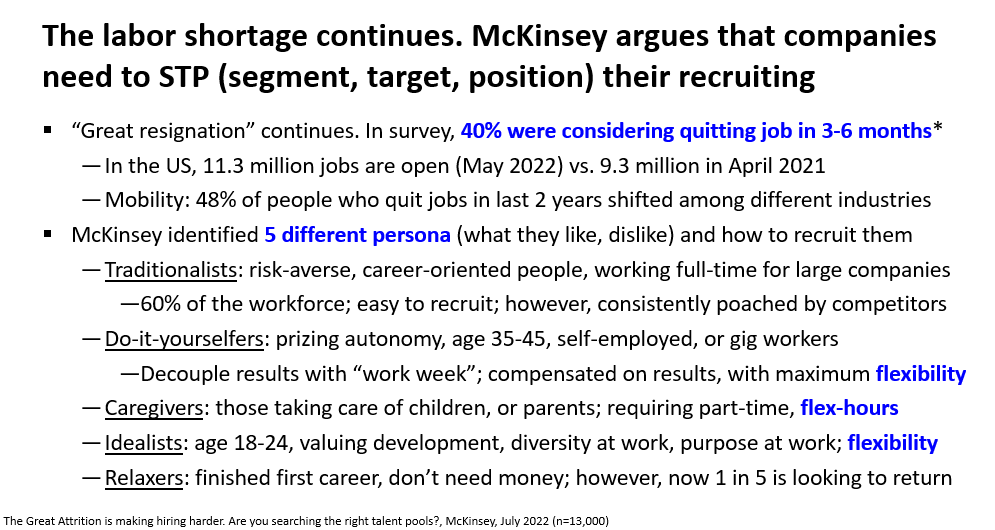

I’m afraid these are not a good PowerPoint slides. They lack clarity and it’d be much better to present the content in 3-5 clear slides with a clear focus on one bit of info each…
Appreciate the feedback. Yes, I also grew up in the school of thought where each slide should have 1 point. I think that’s fair. Also, there are times when you have 1 slide – which serves as a platform for you to have a broad ranging discussion on a topic. Different purposes, but also acknowledge your point.